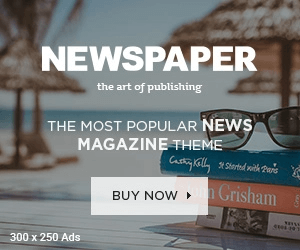Using a free paystub generator can be a quick and easy way to create professional paystubs for employees, freelancers, or self-employed individuals. These documents are essential for tracking income, tax filing, loan applications, and rental agreements. However, if you’re not careful, mistakes in your paystubs can lead to financial errors, legal issues, or rejected applications.
In this guide, we’ll cover:
✔️ The most common mistakes when using a free paystub generator
✔️ How to avoid these errors and ensure accuracy
✔️ Best practices for creating legal and professional paystubs
Let’s dive in! 🚀
Why Are Paystubs Important?
Before discussing the mistakes, it’s essential to understand why paystubs matter. A paystub provides a detailed breakdown of a person’s earnings, including:
✔️ Gross income – The total amount earned before deductions.
✔️ Deductions – Taxes, Social Security, health insurance, and other withholdings.
✔️ Net pay – The final amount received after deductions.
Paystubs serve as proof of income, making them crucial for:
✔️ Loan applications (mortgages, personal loans, business loans).
✔️ Rental agreements (landlords often require proof of income).
✔️ Tax filing and compliance.
✔️ Employee wage verification.
Using a paystub generator free tool simplifies the process, but errors can make the document invalid or misleading. Let’s explore the most common mistakes and how to avoid them.
Top 10 Common Mistakes When Using a Free Paystub Generator
1. Entering Incorrect Employee or Employer Information
A paystub should have accurate personal and business details, including:
✔️ Full name and address of the employee.
✔️ Correct business name and address of the employer.
✔️ Employer Identification Number (EIN) if applicable.
🔹 How to Avoid This Mistake:
✅ Double-check all information before finalizing the paystub.
✅ Ensure the employer’s details match official business records.
2. Miscalculating Gross Pay
Your gross pay is the total amount earned before any deductions. Errors in hourly wages, hours worked, or salary calculations can make a paystub inaccurate.
🔹 Example of a Common Mistake:
A freelancer earns $30 per hour and works 40 hours a week, but the paystub incorrectly calculates gross pay as $1,100 instead of $1,200.
🔹 How to Avoid This Mistake:
✅ Verify your hourly wage and hours worked before generating the paystub.
✅ If salaried, divide the annual salary by 12 for monthly pay or by 26 for bi-weekly pay.
3. Forgetting to Include Deductions & Taxes
Paystubs must show all applicable taxes and deductions to be considered valid. Some common deductions include:
✔️ Federal and state income taxes.
✔️ Social Security (6.2%) and Medicare (1.45%).
✔️ Health insurance, retirement contributions, and other withholdings.
🔹 How to Avoid This Mistake:
✅ Use a paystub generator free tool that automatically calculates deductions.
✅ Research tax rates applicable to your location and employment type.
4. Incorrectly Calculating Net Pay
Net pay is the final amount an employee receives after deductions. If calculations are incorrect, the paystub may not match the actual deposit received.
🔹 How to Avoid This Mistake:
✅ Ensure all deductions are properly subtracted from gross pay.
✅ Compare the generated paystub with previous pay records for consistency.
5. Using an Unverified or Unsecure Paystub Generator
Not all free paystub generators are reliable. Some may:
🚨 Store or misuse personal data.
🚨 Generate paystubs with incorrect formatting.
🚨 Lack proper tax calculations.
🔹 How to Avoid This Mistake:
✅ Choose a trusted free paystub generator with good reviews.
✅ Ensure the website has SSL encryption (look for https:// in the URL).
Popular secure paystub generators include:
✔️ 123PayStubs – Best for accurate tax calculations.
✔️ Paystub.org – Quick and professional paystub creation.
✔️ CheckStubMaker – Reliable for self-employed individuals.
6. Providing Fake or Misleading Information
Some people manipulate paystubs to show higher income for loans or rental applications. This is fraud and can lead to:
🚨 Application rejection.
🚨 Legal consequences, including fines or imprisonment.
🚨 Difficulty obtaining loans in the future.
🔹 How to Avoid This Mistake:
✅ Always provide honest and accurate information.
✅ If self-employed, use real income figures from invoices or bank statements.
7. Missing Pay Periods or Incorrect Dates
A paystub must include the correct pay period and pay date. Using the wrong dates can make the document invalid for financial or tax purposes.
🔹 How to Avoid This Mistake:
✅ Always double-check the start and end dates of the pay period.
✅ Ensure the pay date matches payroll deposits or invoice payments.
8. Using a Non-Professional Paystub Format
Some free paystub generators create poorly formatted or unprofessional-looking paystubs, which may be rejected by lenders, landlords, or employers.
🔹 How to Avoid This Mistake:
✅ Choose a paystub generator with clean, easy-to-read templates.
✅ Ensure the paystub includes all necessary information (gross pay, deductions, net pay).
9. Not Saving or Printing Copies for Records
Paystubs are important financial documents and should be stored safely for tax filing, audits, or proof of income.
🔹 How to Avoid This Mistake:
✅ Always save a digital copy (PDF) before exiting the paystub generator.
✅ Print multiple copies for personal and business records.
10. Ignoring State-Specific Paystub Requirements
Some U.S. states require employers to provide specific paystub details. If you’re creating paystubs for employees, check your state laws to ensure compliance.
🔹 How to Avoid This Mistake:
✅ Research your state’s paystub requirements using official labor department websites.
✅ Use a paystub generator free tool that allows customization for state laws.
Best Practices for Creating Paystubs Correctly
To avoid these mistakes, follow these best practices:
✔️ Use a trusted paystub generator with secure encryption.
✔️ Double-check all information before downloading the paystub.
✔️ Ensure proper tax and deduction calculations.
✔️ Keep copies for financial records and tax filing.
✔️ Never provide false information—it’s illegal!
Final Thoughts
Using a free paystub generator can make payroll and income tracking easier for freelancers, small business owners, and employees. However, mistakes can lead to legal or financial problems. By avoiding these common errors and following best practices, you can create accurate, professional, and legally valid paystubs.
Key Takeaways:
✔️ Check for accurate employee and employer details.
✔️ Verify pay calculations, including gross pay and deductions.
✔️ Use a secure, professional paystub generator.
✔️ Never falsify income—this can lead to serious consequences.